New this year, you can create your own holiday fundraiser for A Well-Fed World on Facebook. We will send 200% to our Plants-4-Hunger feeding groups (up to $20,000).
Since this feature was first added earlier this year, Facebook fundraisers have become a highly effective way for our supporters to raise funds for our programs, even when they can’t afford to donate themselves.
There are a couple of different ways you can fundraise for Plants-4-Hunger on facebook.
Create a Facebook Fundraiser
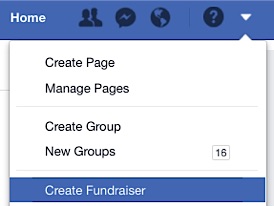 If you’re on a computer, simply click the downward arrow beside the globe icon in the top right corner of your Facebook page, then choose “Create a Fundraiser.”
If you’re on a computer, simply click the downward arrow beside the globe icon in the top right corner of your Facebook page, then choose “Create a Fundraiser.”
If you’re on a phone, click the 3 horizontal bars in the bottom right corner of your phone, scroll down to the “Explore” menu, then choose “Fundraisers.” You may need to click “See more” in your “Explore” menu before “Fundraisers” appears.
Either way, once you get to the Fundraisers option, click “Create,” then choose A Well-Fed World as your charity.
You will be given the option to upload a photo and share some text for your fundraiser. We have created a special album of images that you may wish to choose from to promote your fundraiser. Feel free to download any of these images, and to copy and paste the accompanying share text to describe our work.
Add a Donate Button to Your Facebook Shares of Our Posts
Now, any time you share a post from our facebook page or a link from our website, you can follow these steps to add a donate button to your post, which will be visible to any of your friends who see that post. You will also have the option to invite all of your friends to contribute to any post you add a donate button to, but this won’t happen automatically; only if you choose it. Here’s how to add a general donate button to shares of our posts:
 1. Click “share” (or copy and paste the link, if it’s a page from our website) for the post you want to share, then click on the Feeling/Activity smiley face at the bottom left of your post. A dropdown menu will appear.
1. Click “share” (or copy and paste the link, if it’s a page from our website) for the post you want to share, then click on the Feeling/Activity smiley face at the bottom left of your post. A dropdown menu will appear.
2. Choose “Supporting…” from the Feeling/Activity dropdown menu.
3. Start typing “A Well-Fed World” in the search box for the list of non-profits, then select us when our name appears. Click “Post” to share your post.
4. AFTER you have shared your post, click on the date/timestamp of your post, which appears under your name (it will say “Just now” or, i.e., “2 hrs” if you shared the post 2 hours ago). You should then see a prompt for the option to add a donate button. Add the button, and anyone who sees your post will have the option to donate! From there, you also have the extra option to invite your friends to contribute.
A Facebook fundraiser is a great way to ask for birthday or holiday donations as gifts from friends and family. To see examples of birthday fundraisers and other fundraiser types that our supporters have created to benefit A Well-Fed World, check out this gallery.
Facebook fundraisers are also a great option if you’re running a marathon, hosting a bake sale, walking or cycling x number of miles, or doing any activity on behalf of A Well-Fed World that folks who care about you might like to support. If you decide to create a fundraiser, let us know and we’ll help promote it on our social media channels!
NOTE: much of our funding this year has gone to support vegan food relief in some of the many areas recently devastated by hurricanes, flooding, wildfires, and earthquakes. Any support to help with our disaster relief vegan food fund, Plants-4-Hunger, or our outreach and other campaigns generally, is deeply appreciated.

